[Instruction #5]: Selecting Templates
Navigate to the Templates Section
The MagicLink platform offers various templates to make your profile design more appealing. Templates change the overall layout and visual appearance of your profile. By selecting a template, you can add individual and professional touches to your profile. In this section, you can choose one of the available templates and apply it to your profile.
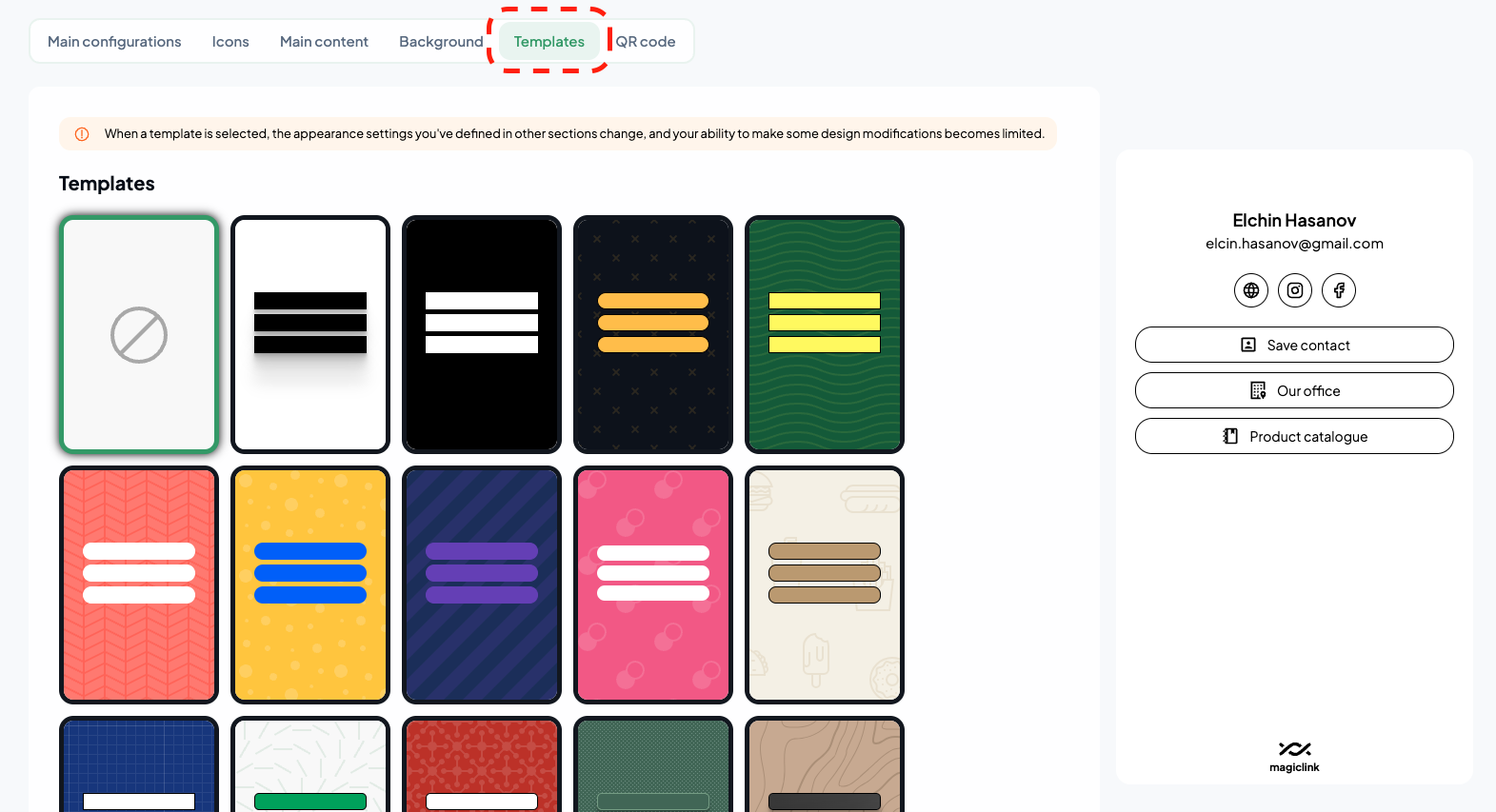
To select a template, simply click on it. You will immediately see the applied template in the preview on the right side. MagicLink offers a variety of template styles: some are official, others are modern, and there are even animated templates. We regularly update the list of available templates.
For corporate clients, we can create custom templates that match their branding. Contact us to order a template tailored to your business.

How to Create a Profile Page - Video Tutorial
Next Steps...
Instruction #6 - Using a QR Code
Each of these guides will help make your profile more functional and modern.